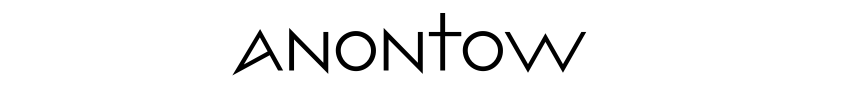Termux All Basic Commands 2024

Termux All Basic Commands 2024
The term “termux basic commands” refers to the most common and essential commands that you need to know in order to use Termux. These commands can be used to perform a variety of tasks, such as listing files and directories, creating and editing files, and installing and running applications.
Here are some of the things you can do with Termux:
- Run Linux commands and scripts.
- Install and use Linux applications.
- Develop software in Python, C, and other languages.
- Access remote servers via SSH.
- Browse the web with Firefox or Lynx.
- Edit files with Nano, Vim, or Emacs.
- Play games like Nethack and Tux Racer.
Termux is a powerful tool that can be used for a variety of purposes. It is a great way to learn about Linux and to develop software. It is also a useful tool for those who need to access a Linux environment on their Android device.
To install Termux, you can follow these basic steps:
- Open the Google Play Store.
- Search for “Termux”.
- Tap on the “Install” button.
- Once Termux is installed, open it.
- You will be prompted to create a new profile.
- Enter a username and password and tap on the “Create” button.
- You will now be in the Termux terminal.
From here, you can start exploring Termux and learning about its features. You can also start installing packages and applications.\

- ls: Lists the files and directories in the current directory.
- cd: Changes the current directory.
- mkdir: Creates a new directory.
- rmdir: Removes an empty directory.
- touch: Creates a new file.
- cat: Displays the contents of a file.
- echo: Prints a message to the screen.
- man: Displays the manual page for a command.
- apt install: Installs a package from the Termux repository.
- apt update: Updates the list of packages available in the Termux repository.
- apt upgrade: Upgrade all installed packages to the latest version.
- apt remove: Removes a package from the Termux repository.
- exit: Exits the Termux session.
You can also use the help command to get help on a specific command. For example, to get help on the ls command, you would type help ls.
Read: termux-new-command
Here are some other useful basic commands:
- pwd: Prints the current working directory.
- clear: Clears the screen.
- history: Lists the previous commands that you have run.
- grep: Searches for a pattern in a file.
- sed: Edits a file.
- awk: Filters and transforms text.
- find: Finds files that match a certain criteria.
- sort: Sorts a list of files or lines of text.
- uniq: Removes duplicate lines from a file.
- wc: Counts the lines, words, and characters in a file.
These are just a few of the many commands that are available in Termux. You can learn more about them by reading the Termux documentation or by searching online. Read: Best Bangladeshi Meme Marketer and How to do meme marketing
How to delete any package from termux basic command
To delete any package from Termux, you can use the apt remove command. The syntax is:
apt remove PACKAGE_NAME
Replace PACKAGE_NAME with the name of the package that you want to remove. For example, to remove the vim package, you would type the following command:
apt remove vim
The apt remove command will remove the package from the Termux repository and also delete any files or directories that were created by the package.
If you want to keep the configuration files for the package, you can use the apt purge command instead. The syntax is:
apt purge PACKAGE_NAME
For example, to remove the vim package but keep the configuration files, you would type the following command:
apt purge vim
The apt purge command will remove the package from the Termux repository, but it will not delete any files or directories that were created by the package. Keep in mind that uninstalling packages may impact the functionality of any software or scripts that depend on the removed package. Be cautious when uninstalling packages, especially if you’re unsure of their importance.
You can also use the apt list --installed command to list all of the packages that are currently installed in Termux. This can be helpful if you are not sure which package to remove.