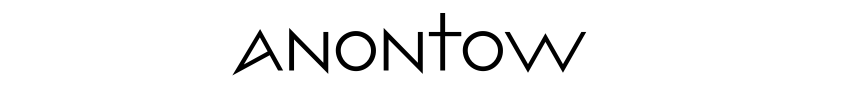PayPal to Cash App Fund Transfers via Bank Transfer or Debit Card

PayPal to Cash App Fund Transfers via Bank Transfer or Debit Card
Unfortunately, you can’t simply move money from your PayPal account to Cash App. However, you can move the funds to Cash App using the associated bank account. Another option is to link your PayPal account to the Cash App’s Cash Card.
Important Information (PayPal to Cash App Fund Transfers)
- Withdraw the remainder of your PayPal money to your bank account. Then, transfer funds from that account to your Cash App balance.
- You can also get a Cash Card by using the Cash App. Details in it are immediately applicable.
Join your Cash Card to your PayPal account for speedier money transfers.
You can use either Paypal or Cash App to make cryptocurrency investments, pay for goods and services, or send money to another user. They each have their uses, but what’s the best way to transfer funds from Paypal to Cash App?

Money can be sent from Paypal to Cash App, albeit this cannot be done directly. A separate bank account, a card linked to both Cash App and Paypal, or a card linked to both services is required. You can instantly send money to other users via either Cash App or Paypal. However, this only works within the same app, thus cross-platform transfers are not possible. Read:100+ Cool technology names and SLOGANS (Updated list)
Although sending money from PayPal to Cash App isn’t quite the same as sending money to another PayPal user, it’s still possible. One of the free debit cards offered by the app or a different bank account can be used as a go-between for sending money. It’s cost-free to do so, too, because both programs support free transfers in both directions. Unless you pay a small fee for rapid processing, transfers made outside of either app will take 1–3 business days.